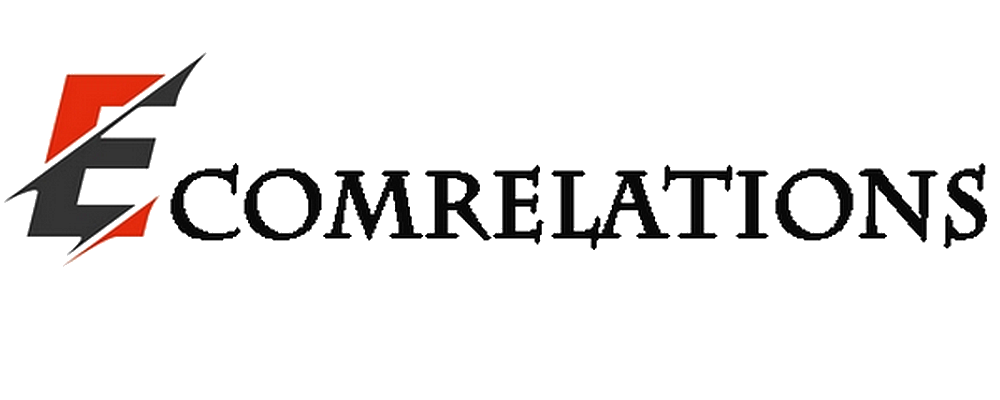Need to cover a paper, assignment or project in a timely and structured manner, but without a laptop or desktop computer? In either case, due to virtual classes, siblings need to use a computer, which leaves you with a dilemma: how to create an easy-to-style document instead of using notes!
Most of our daily tasks include typing, whether it's texting or long written articles or urgent emails. Laptops or tablets are often the first choice over the mobile screen. In 2020, with the rise of technology and creative minds, most apps are available on the smartphone to simplify our daily tasks.
Let's take a look at some of the best free word processing apps available on your Android device, and don't forget to check the most used and current favorite free word processing app at the end. Stay tuned!
Zoho Writer
Need to collaborate in real time with all your ideas on a single document? Check out Zoho Writer: it's got a short name, but the application is smart. Zoho is an Indian web-based online office suite that contains spreadsheets, presentations and databases.
Its new updates have made it possible to collaborate with group members in real time by making the necessary changes to the document at that time. It is also connected to add-ons like Microsoft Word, Excel, etc.
Turn blank documents into colorful and creative writings including pangrams, and these writings can be converted into different formats, namely Ms Word(.docx), rich text format (.rtf), PDF (.pdf), open document (.odt), HTML(.html). Documents can also be viewed and edited offline. Documents can be viewed or edited on different devices. It has a grammar checker, financial tools, email, and more.
Textmaker Office
Want to create documents on an Android tablet?
This word processor has a different layout than other word processors on Android, but it depends on one's preference. The best part is that this application is ad-free.
The table format is simple yet powerful to understand. It meets your word document needs.
Polaris Office
Do you feel like trying something else than Microsoft? Then take a look at Polaris Office to find Word, Excel, PowerPoint, and PDF, TXT + Zip in the application. It supports different file formats such as DOC, DOCX, XLSX, XLSX, PPTX, PPS, PPSX, TXT, HWP, ODT, and PDF.
Polaris Drive provides a default cloud service, although other cloud providers are also available, such as Google Cloud, Dropbox, Box and OneDrive. You can view, edit and export all kinds of office files, such as Word, Excel and PowerPoint, by downloading a single Android Office app. It is possible to write comments directly with your hands and quickly express your thoughts. There is a slight difference in the print layout.
Document links can be shared with cloud storage via SMS, email, Facebook and other channels. The user interface is easy to use. The only problem is that it lacks fonts and has trouble displaying reports.
Docs To Go
Docs to Go 4.0 allows you to browse and edit documents at no cost. Options to connect to multiple cloud storage accounts, sync mobile files, and access password-protected files are available via an integrated purchase.
Includes Android smartphone and tablet versions in one download. Users can view, edit and create MS Office files and PDF files. They can also save changes directly to their laptop, memory card or various cloud services. Check out the update feature where you can send and receive emails with attachments using Gmail or your favorite email app.
Features like file sorting manager, password protected pdf, high quality PDF file navigation with options like page view, word coverage, auto-rotate are available. It is a simple, convenient and quick solution to implement. The best part is that there is no registration required. The only problem is the lack of spell checking.
Microsoft Word
If you need to do extensive work on your writing, then you've heard the name right. It is a mirror copy of Ms word on your laptop. A robust mobile writing application. Use Ms word to build, read, edit and transfer your files quickly and easily.
Create documents, articles, transcripts, resumes, emails or notes on the go with concise tools that let you write with the best format options. Among the latest additions introduced are updates to editing tracks and revisions. Custom page orientation style, columns, headers and footers.
A lot of excellent and advanced tools are included, and this is the best feature. It has two shortcomings: there is no format (.odf) and a full version is not available for free, and if a full version is required, the price is too high; also, no live collaboration is available.
Google Docs
If you want a full set of almost all the features listed above, take this software as a word processor, not only that, but it is the favorite of most regular users. The full version is available on all platforms and online.
Google offers an overall excellent word processor that meets most of your needs. Work is fast and convenient, and your documents go everywhere with you. A fast, easy to use and secure word processor with most of the included formats that are available in Microsoft Word. Google Drive is designed to save your documents.
A new dark mode option is available on Android. It does almost everything and has an elegant interface compared to other word processors. You need live collaboration, easy to understand software, free version of the whole word processor, then go for it!