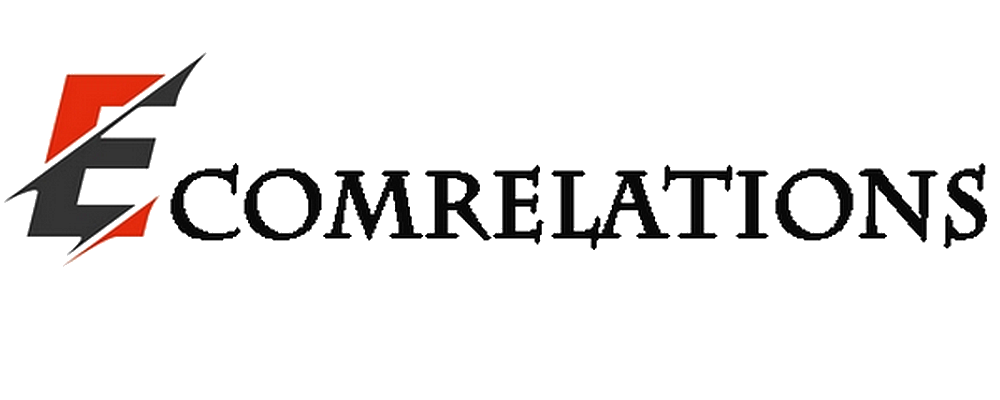INTRODUCTION
Network monitoring is what every connected organization should undertake. However, there are different network monitoring software and tools to choose from, which can be difficult to pick the ultimate one for your needs and budget. Since we are now in the new decade, you definitely need a solution that meets all the criteria! In this article, we compare and evaluate the best network monitoring tools.
It can be difficult to choose a network monitoring software because there are so many options. A thorough network security solution gives you the visibility you need to manage your devices and ensure they are available when you need them.
These network monitoring software will amaze you with features such as gadget detection, monitoring of network devices, servers and applications, network pattern recognition, visual display of monitoring data and even backup of switch and router settings.
THINGS TO CONSIDER
The following criteria are used to evaluate the network monitoring tools listed below:
- A framework that automatically discovers and logs all network devices.
- A topology mapper for networks.
- The ability of SNMP to obtain live network device statuses must be used.
- A service to evaluate the efficiency of the network.
- Graphs and charts are used for data visualization.
- For a risk-free evaluation, offer a free trial, demo or money-back guarantee.
- A reasonable price that demonstrates value for money when evaluated against the services provided.
THE TOOLS
Datadog Network Performance Monitoring
Datadog is a cloud-based monitoring and analysis tool for software developers, operations teams, and business owners. Datadog was founded in 2010. It provides visibility into each of the network components and connections between cloud, on-premises and hybrid environments. The SaaS platform integrates and automates data center monitoring, application performance analysis, and event log management to provide a unified real-world view of an enterprise's entire customer technology stack.
Important Features:
- Real-time network modeling and protocol inspection.
- Performance criteria adjusted by machine learning trigger alerts.
- Statistics from SNMP and other sources are compared.
Pros:
- The interface is very user-friendly.
- The cloud-based SaaS offering provides monitoring without server installation or integration costs.
- Network administrators can monitor both internal and external, giving them a complete picture of bandwidth usage and reachability.
- Support for automatic discovery, which generates live network topology maps.
- No upfront subscription fee
Disadvantages:
There are only 14 days of trial sessions available.
2. SolarWinds Network PerformanceMonitor
SolarWinds Network Performance Monitor identifies, diagnoses and helps resolve network performance problems before they cause downtime. It uses SNMP to check the status of network devices. Administrators can also simply expand the scope and synchronize critical operations as it grows, using adaptive routing information maps and intelligent component recognition.
Important Features:
- Monitoring with SNMP.
- Analyze critical data points and paths on your network with an easy-to-use performance monitor.
- It automatically discovers established communication devices.
- Network packet analysis.
- NetPath access provides intellectual network maps.
- Real-time network and Netflow monitoring for critical network components and devices.
For:
Large and enterprise networks are the focus of this design.
It supports auto-discovery, which generates real-time dynamic network maps and asset lists based on devices joining the network.
It offers some of the most powerful alerting tools, with a good balance between efficiency and usability.
Disadvantages:
As a feature-rich enterprise application, it can be intimidating for small LANs and operations.
3. Zabbix
Zabbix is a full-featured network infrastructure monitoring software that integrates multiple functions into a single online interface. Zabbix can monitor and collect data from a wide range of network infrastructures and provide service and performance evaluation for each element.Because it is open source, it has an active user community worldwide as well as good documentation. It can cover networks, servers and applications and is also available for Linux, macOS and Unix.
Important features:
- It allows for self-discovery.
- It uses both SNMP and IPMP monitoring.
- Linked application monitoring.
- Server monitoring capabilities.
Pros:
- Transparent and open-source tool.
- Can instantly identify new equipment and configuration changes. For a wider range of network monitoring tools, it uses both SNMP and IPMP.
- Offers useful templates for quick overviews
Disadvantages:
- Interface is not as user-friendly as DataDog or Site24x7.
- Better alerting features, mainly related to reducing false positives, is something I'd like to see.
4. Progress WhatsUp Gold
WhatsUp Gold from Progress Software Corporation uses SNMP (Simple Network Management Protocol) and it is a very popular network monitoring software for applications, networks and systems that is powerful and simple to use and handle. It gives you the ability to fix problems before they negatively impact the user experience. You can also receive an accurate picture of how your IT environment is functioning.
Important features:
- SNMP-based.
- Status notification.
- Network discovery.
- Network monitoring diagnostic tools.
- Covers wireless networks as well as local networks
- Includes live performance data on network devices
Benefits:
- Device detection and network architecture mapping is done automatically.
- SNMP is used to keep track of the status of network devices.
- Identifies the traffic flow of each device.
- Filters alerts on device status that can be sent as email notifications.
- Includes log management capabilities.
- A configuration add-on is available
- Disadvantages:
- Only offers a 14-day free trial.
5. Paessler PRTG Network Monitor
Paessler PRTG Network Monitor is a comprehensive solution used in small and large companies. It is a Windows program that can be placed on a server and used by several people. The system is dynamic, so its monitoring capabilities can expand or contract depending on the size of your company or other needs, and it has predefined templates to ease the configuration process and speed up the installation process.
Important features:
- Monitoring with SNMP.
- Bandwidth monitoring.
- Search for connected devices based on their IP address.
- Your own dashboards.
Pros:
- It uses a set of packet sniffers, WMI and SNMP to transmit network performance indicators.
- Creating custom views and reports using the drag-and-drop editor is simple. Both solo administrators and NOC teams will benefit from the fully customized dashboard.
Disadvantages:
This is a large platform with many moving parts and features that take some time to understand.
Conclusion
So, why should companies adopt the network monitoring solution? Most monitoring solutions observe the network in real time, allowing them to detect and inform you of performance issues before the network team discovers them themselves. Reducing the time between when a problem occurs and when your organization becomes aware of it is an obvious and crucial benefit that will make troubleshooting network performance issues much easier; you will also be aware of every performance hiccup on your network. Real-world use allows IT teams to quickly discover and resolve issues within your network.