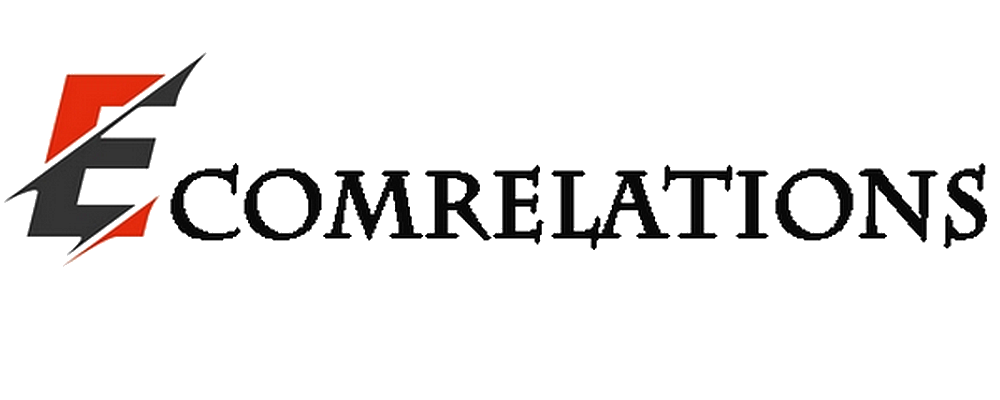According to the Small Business Entrepreneurship Council (SBE) and 2014 US Census Bureau data, businesses with fewer than 20 workers accounted for 89.4% of all US businesses. When non-employer or sole proprietor businesses were included, the proportion reached 97.4%.
If you identify as a small business owner, you know that the technology concerns of a newly formed or developing business differ significantly from those of a huge firm. The technology needed to keep your small business running smoothly, the requirement to use cost-effective solutions, and the process of selecting the right technology for your business are all specific to small businesses.
Embracing Technology How do small businesses evolve?
Computers, the Internet, phones, fax machines and the Internet of Things: whether you're a financier or a farmer, you can't live without technology. The trick is understanding what technology to use and, more importantly, whether you are capable of managing and maintaining that technology.
You used to communicate with me by phone and email. If you needed to fax something, you probably printed it, signed it, and then fed it into the fax machine. You have a lot of paper and a lot of devices operating independently of each other.
Because today's workplace technology connects everything, that identical fax message never gets printed. Without ever leaving your computer, you write it, sign it electronically, send it by e-mail and save a copy in a virtual folder. You may be using a server connected to all the computers in your office, which acts as a central repository and occasionally stores software shared by many workstations. For data storage and backup, you may even use an offshore server and colocation as a digital file cabinet.
How do small businesses survive?
The irony of all this equipment integration is that it can be extremely painful to manage and maintain. The efficiencies gained can undoubtedly benefit your bottom line by saving you time and money - until they break down.
Keeping up with new technology can be a full-time job. Hardware, computers, servers and phones are constantly improving. Many software programs seem to require weekly updates. As software becomes more sophisticated, the hardware that contains and operates it must keep up or the program will not function properly.
IT support for small businesses
Many of these concerns are alleviated if you are fortunate enough to employ an IT person - at least 40 hours a week. But who will keep an eye on things during the other 16 hours of the day and on weekends, unless you have a full IT department (and what small business does?)?
That's why many small businesses, as well as some large corporations, prefer to outsource their IT department. Outsourcing your IT department is beneficial because you can still get the help you and your employees need without having to pay a full-time IT staff. Another benefit of outsourcing is that you can use it to help another small business, as IT consulting is one of the fastest growing small businesses.
Use the cloud
What exactly is a "cloud"? In today's technology-driven society, we often talk about the "cloud." The cloud, often known as cloud computing, is the technique of storing, managing and processing data on a network of remote computers hosted on the Internet rather than on a local server or personal computer.
Working with the cloud is beneficial for small businesses because it conserves network space, allows you to access your work from anywhere and keeps your data secure.
Cloud computing
There are four forms of cloud computing, each with something special to offer you and your small business:
Backup as a Service (BaaS)
BaaS is a method of securely storing your company's digital data by backing it up to external servers. These servers are housed in climate-controlled data centers with backup power sources and 24-hour, 365-day system monitoring. Every business owner should back up their business data at this point.
Natural disasters, cybercrime, and human error virtually guarantee that your company's digital infrastructure will be hacked at some point. When that happens, every second you can't access your data costs you money. With BaaS, you have a simple and secure approach to recovering your data. You'll save money, time, and have peace of mind.
Infrastructure as a Service (IaaS)
IaaS allows users to access computing resources in a cloud-based environment. IaaS allows you to operate with a virtual infrastructure that is hosted in the cloud and accessible over the web. You can use the virtual desktop to store data, download applications, and operate exactly as you would with a local infrastructure.
Because it provides a secure platform that can be accessed from any Internet-connected device, IaaS is a great tool for companies that have telecommuters or that enforce bring-your-own-device rules. It's also a great tool for companies that handle large amounts of sensitive data. Medical practices and healthcare analytics companies, for example, can frequently use specific virtual desktop software to better comply with strict HIPPA rules.
Platform as a Service (PaaS)
PaaS is a service delivery paradigm that allows customers to rent virtualized servers and related services to run existing applications or design, develop, test, deploy and host applications. The majority of PaaS technologies are designed for software development and are therefore generally unnecessary for other small businesses.
PaaS solutions include compute and storage infrastructure, as well as text editing, version control, build and test services. These solutions are fantastic because they allow developers to focus on their product rather than worrying about infrastructure maintenance.
Third, don't underestimate the power of email.
I love business email. I despise them. However, we can't live without it.
We all seem to have a love-hate relationship with email - especially corporate email. Whether we're communicating across the country or just down the hall, email has become the preferred method:
- It's immediate.
- It works well.
- It provides a paperless communication trail.
The downside is that it tends to pile up and get ahead of you.
In addition to the apparent day-to-day business communication, using email marketing services can be a very effective internal and external marketing tool for your small business.
Marketing strategies for small businesses
Email is a wonderful technique to promote to your customers, according to 80% of experts. It's even more essential than Facebook, experts say. We're not talking about those spamming "buy my products" letters; a nice, entertaining quarterly newsletter can be even more effective than other direct marketing approaches.
Sure, you can talk about your products and services, but why not offer intriguing anecdotes about your other customers and how they use them? Short case studies are engaging and beneficial for your sales staff.
Use email to communicate with your staff
This is simple enough in a small workplace, but as your small business grows, it can become more difficult. Why not prepare for growth while making it easier? Engaging your staff is the latest thinking on the best strategy for growing your small business. In other words, you need to encourage your employees' emotional connection to your business and its goals. According to studies, an engaged staff works harder and provides better customer service, which increases customer loyalty. The result is a higher profit margin.
One of the most effective strategies for engaging your employees is to send them a monthly email newsletter. You can offer information about new products and other company initiatives, introduce new hires, promote staff or company involvement in community activities and congratulate staff on their successes, just as you would with customers and prospects. A regular newsletter can also be used to obtain critical information from employees through simple questionnaires.
The bottom line is that using internal email to engage your employees is just as crucial as using a newsletter to stay in touch with your customers.