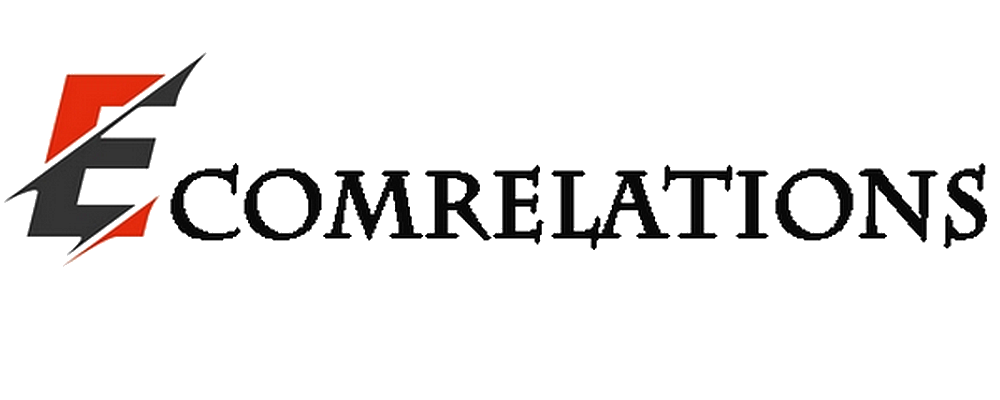Video is a fundamental part of content today, both on social networks and in other digital areas. When it comes to editing, there is a large amount of software available for all needs, both professional and user level. They can help make adjustments to videos, such as cutting a fragment, joining it to another video, modifying or editing its audio. And, if possible, reduce the weight of the video by compressing it, adjusting its resolution or changing its format. We will comment on some web applications from which we can reduce the weight of videos, that is, reduce or compress their size using an online converter. On some occasions, it will be possible to significantly reduce the size by simply adjusting its format (MP4, AVI, WEBM, MK4, FLV... etc.) without affecting its resolution.
Is it necessary to compress an online video?
Before we begin, it is necessary to point out that video compression always results in a loss of quality, which sometimes is not even noticeable, but it is there. Despite this, video compression is one of the fastest and easiest ways to get our friends and family to enjoy our videos, making it easier for them to watch them. Let's say someone sends us a video that weighs 4GB; chances are we'll miss it. But if we reduce that same video to a decent size to share it without compromising pockets or time, we ensure that everyone will be able to see it without any problems.
Applications to compress online videos
Here are some of the best sites we found today to convert and compress videos quickly and easily, optimizing them in this way for social networks and mobile devices.
Clipchamp
One of the best sites to adjust your videos online is Clipchamp. It has a complete video editor with which you can cut fragments of the video, adjust the resolution and final size or choose between output formats among which we have MP4, FLV or WebM ( VP8) and WebM (VP9). To access it, you just have to register through the website indicated.
FlexClip Free Video Compressor
FlexClip Free Video Compressor is an online video compression service that allows you to download various video files, such as MP4, MOV, M4V. But it also offers another important feature, which is that it allows you to download videos up to 500 Mb, a size suitable for almost any need. It should be noted that the use of this tool is completely free. And you can download your compressed video without watermarks. Moreover, you don't have to worry about privacy and security, as the tool does not have access to your uploaded video files.
Convert videos online
It allows a maximum of files up to 2 GB, which is more than enough in most cases. It also allows you to select the output format, adjust the resolution or the audio channel.
Convertio
This is a powerful, simple and convenient site to convert your video files to other formats from the cloud. As a limitation, you can only download to convert files up to 100 megabytes offering payment options if you want to do it with larger video files.
Compressify
It uses a powerful compression algorithm (Google's VP9 codec) to adjust the size of the video up to 50% without practically changing its resolution and video quality. As a problem the site only allows files of up to 8 tables, which is something ridiculous.
Video Smaller
VideoSmaller is another interesting site for compressing videos, and it offers us the possibility of doing so by applying the appropriate level of compression to our needs. In addition, if we wish, it can reduce the size of the videos, which will allow us to obtain an adequate size to be able to share or store the result without problems. To use it, as usual, we must select the video file and click on the "Upload video" button. The maximum size for uploading video files is 500 MB.
Conclusion
Thanks to these web services, you can compress your videos directly and quickly. This is extremely useful for those who intend to change the size of a video or the format in a specific way to upload it to social networks such as Twitter, Facebook, Instagram. They can also share it with another person through instant messaging such as WhatsApp or send it via email.