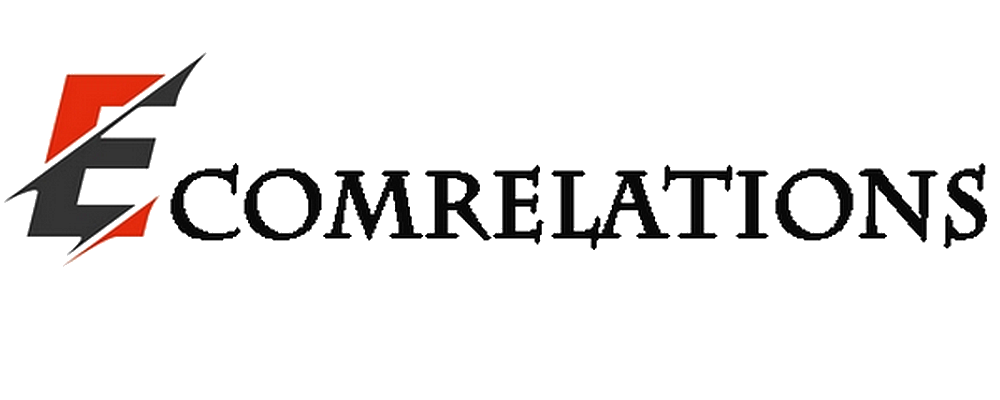We all use smartphones and most of them run on Android. Although iPhones are considered more reliable against malware and other such attacks, but it also brings some restrictions. According to a study conducted in 2016, about 99% of the phones on the market were smartphones, of which 86.2% were based on Android and the rest on iOS. As you can see, Google's Android has captured a considerable market. And even though they are so popular, they come with their own set of problems such as crashing, freezing, lagging, decreased performance, etc. So in this article, I'm going to share with you some of the tips and tricks you can use to regain the lost performance of your Android. Take a look:
How to improve Android performance
Get rid of unnecessary apps
There are tons of apps on Play Store and if you look for apps outside the official sources, there are a ton more. I totally understand the feeling of downloading every app we see and find interesting. We often think we'll use them, whether it's a language learning app, a fitness scheduler, a novel, or reading comics, we tend to download them all and after a week or two, we forget they exist. We tend to download them all and after a week or two we forget they exist.
All this clutter does nothing good for your device; it just fills up space and consumes your data every time you update apps. So remove all the unnecessary apps that are installed on your device. A full storage space reduces the performance needed.
Update applications
One of the main reasons for lagging, crashing and freezing are the outdated apps that occupy the vacant space. You may have forgotten to update them or your Internet connection is down. Many times, obsolete apps are harmless, but if compatibility issues arise, your smartphone suffers.
Remove junk
It's not just apps, but also a lot of useless files that slowly accumulate in storage and affect the performance of your Android. Delete all pdf files, music, movies, videos, apks, docx files, etc. that you don't need at the moment. If you have an account with Google, you can upload all your data to the Google drive, this will keep your data close to you while avoiding pressurizing the storage unit.
Get rid of animations
Animations, transitions, live wallpapers, etc. are all pretty and nice to look at, but they put a lot of pressure on the processing and speed of our smartphone. So, if you are experiencing performance issues or are using an old smartphone, it would be best to get rid of all transitions and animations. Even live wallpapers make the processor run extra instructions all the time, which makes it less efficient for other tasks.
and a better memory card
Did you know that the quality of memory cards can really affect the performance of your phone? No, I'm not talking about the storage but the quality which is measured in classes. Memory cards are generally categorized into classes from 1 to 10, with one being the lowest in the range and 10 being the best. Class 10 memory cards have higher data transfer speeds, allowing your phone to access more data in a short period of time. Therefore, if you experience lag issues when watching a movie or listening to a song on your memory card, check its manufacturing class.
Clear the cache
A lot of time information is generated when you surf the Internet. It is stored in the form of cache, cookies and history. Your browser is responsible for keeping this information and it includes passwords, login information, pages you've visited, bookmarks, etc. Information that is useful to large companies. So, until you don't remember your login credentials, you can safely delete this data. This will help your browser work more efficiently and you will be able to surf faster.
Factory Reset
If nothing works, do a complete and total data reset, but this should be a last resort. This will completely erase all the data you have on your phone, so it's ideal to make a backup. If you've done all of the above steps and are still experiencing performance issues, it would be best to completely erase the configuration. This can even reset the logs and bring your phone to a state like it was before.
So these are some of the tips and tricks to improve Android performance that I wanted to share with you. Keep in mind that some of them can permanently delete your data, so it's always suggested to make a backup of your device so you can recover it just in case.