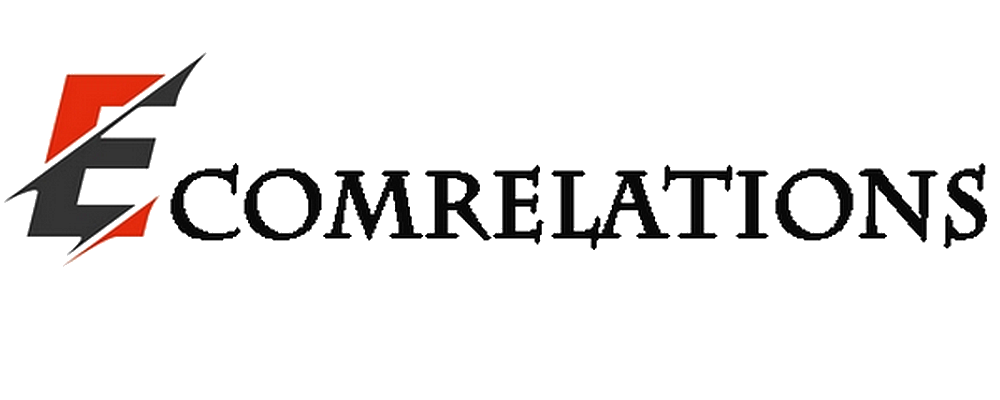You can easily conduct and execute a webinar via the simplest webinar software. Webinar software is a very useful technology to conduct an interactive session with the audience, where speakers and audience can easily communicate via audio and communication.
This webinar software offers an interactive feature where users can give, receive and discuss information as if it was real. Here, you will also get many other features like multiple hosts, polling/voting, live chat, Q&A, screen sharing and many other features that make your webinar more interactive.
The best webinar software helps businesses to organize seminars, meetings and virtual conferences. It is very useful when it comes to getting leads and building a potential customer.
Therefore, webinar software is a vital tool for B2B companies, there are many great brands that use webinar platform for B2C marketing efforts.
But you need to know these important steps
It allows you to conduct interactive, recorded promotional or educational video presentations to existing or potential customers.
- First, you need to find the easiest webinar software for your business. Compare product reviews and features to create your list
- Quick and easy event management
- Videos, polls, sharing and more to spice up engagement
- Automatic invitations and follow-up emails
- Perfect for any professional with a story to tell
- There are so many platforms available around the world, but marketers believe GoToWebinar makes demand generation simple and effective.
So, find out who can generate better leads for your own business. Choose accordingly!
Do you know what factors drive people to choose a webinar?
Internal communications, lead generation and training are the main points of conducting any web conference.
GoToWebinar and Webinato, the webinar also provide web conferencing platforms, as well as side screen sharing, video calling, etc.
Webinar software features and capabilities
Performance and compatibility
They ensure that online events can run in a timely manner and can be run/accessed from a wide range of devices and operating systems.
In terms of performance and compatibility, webinar platforms must
- Provide high quality audio
- Be compatible with multiple browsers (Chrome, Firefox, Safari, Internet Explorer)
- Be compatible with multiple operating systems (Linux, OS X, Windows)
- Support any mobile access
- Event scheduling and execution
These features allow hosts to schedule, run, and record the webinar and also allow registration for the webinar.
Collaboration is essential (audience participation)
Allows the audience to individually submit questions, comments and opinions to the presenters.
- Audience polling
- QUESTIONS AND ANSWERS
- Handouts
- Evaluating Webinar Tools
When evaluating webinar software, buyers should prioritize the following features
Reliability
Webinars should use a lead generation tool.
Audio quality
If the webinar tool does not facilitate high-quality audio, the audience may not be ready to understand the webinar content.
Ease of use/adoption
How do you run an easy webinar? TIt will decide the audience for the webinar.
Whether you're looking for a quick or free webinar solution, you need to consider all of these points.
Planning and scheduling Launch a webinar on the fly OR plan it in advance.
Create registration forms, email invitations and custom reminders. Monitor your promotional efforts with social media tracking.
Engage and Share Drive audience engagement
- Record and share your webinar with your networks.
- Share all those recordings on your social media platform that pays you.
- Go live while hosting a webinar.
- Pre-record your presentations to perfect your message with interactive polls and Q&A.
What's the easiest webinar software in 2020?
- GoToWebinar
- ZoomWebinar
- JamLivestormBusiness
- Hangouts
- ClickMeeting
- BigMarker
- MyOwnConference
- WebinatoBrightTALK
- ChannelLiveWebinar
Best free webinar software
If you want to know more products and additional feature options, compare all the best webinar software and you will get a perfect solution.
ON24
ON24 redefines the way organizations engage with their audiences, powering interactive, data-rich webinars and content experiences that help connect more people.
Using it, marketers can create lifetime, on-demand, personalized engagement and turn it into actionable intelligence. The audience console is elegant and highly customizable. Engagement tools such as polls, Q&A, and CTAs next to the video keep audiences connected.
GoToWebinar
GoToWebinar is trusted by more customers than any other webinar solution. Whether you use webinars for marketing, training or corporate communication, GoToWebinar puts the fun back into webinars with the latest technology available and easy to use.
Get the features, integrations and analytics and you should interact with your audience and try to make personal connections that drive your business.
GoToWebinar can be a valuable tool for diagnosing and conferring with a good number of people. The functionality is kind of easy and makes it so easy too.
Adobe Connect
Adobe Connect allows you to deliver exceptional digital training, webinars and collaboration experiences.
Why Adobe Connect?
Adobe Connect gives you complete control over the design and functionality of your virtual rooms. Hosts can create experiences that integrate branding and content.
With Adobe Connect, I do video conferencing to be ready to meet with my work team. It's a fantastic communication tool that is extremely easy to adapt.
So you can see how a webinar works and what its importance is.
I hope you enjoyed this information. Stay tuned and we'll provide this type of information on a regular basis.