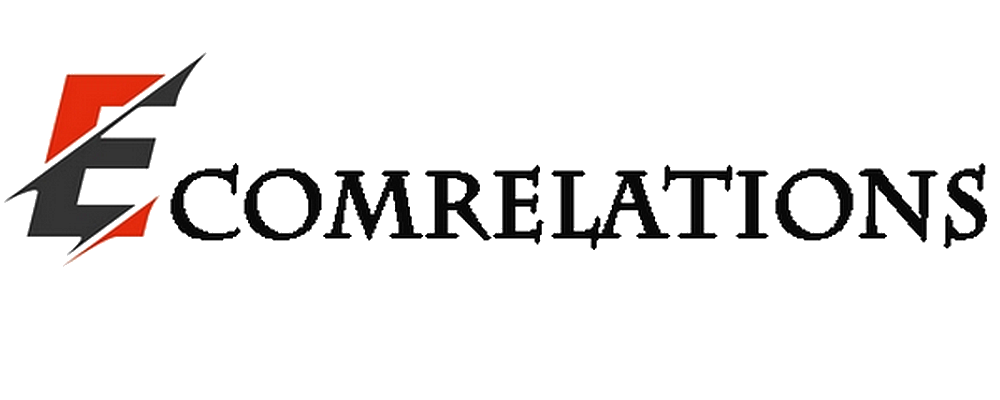Have you ever thought about going beyond just watching your favorite shows? Let me tell you that an Android TV has many other uses that you may not have considered.
Television has become a crucial part of our daily lives. Nevertheless, there are not many useful tips that you can easily get from the internet, such as how to improve the quality, how to clear the cache, etc. If you want to learn how to tune your hdmi screen, you can do it with this article from AMTricks. Hey buddy, don't stress! Because we are here to help you improve your dull routine TV experience Without wasting time, let's get to our topic.
Choose the right picture mode
The picture mode selected for the TV has a huge impact on the picture quality you get when using the TV. In addition, the TV will be on the default mode and will not give you the best experience. It is better to choose the Cinema, Film or Filmmaker mode. This mode builds the picture to be close to what the director or content producer intended and improves your movie watching experience.
Preferably, the TV may look a little soft or warm, but switching to this mode will make the picture more naturalistic and less artificial.
Choose the right brightness level
On most TVs, the brightness option does not control the brightness of the TV. It focuses on how dark the darker areas of the picture on your TV are. A brightness level that's neither too high nor too low will give you a great viewing experience. To understand the perfect setting for your needs, experiment with different brightness settings for different programs.
Game mode
A group of individuals love to play video games on the television. Game mode is excellent for people who like to play multiplayer online action games. This mode minimizes input lag. This mode displays your information early, giving you a great chance to win against your friends.
If you have bought a new TV set and your scores drop considerably in the game, it may be due to input lag. Nevertheless, you should not leave this mode on because it damages specific functions that could improve the picture quality of the TV.
Desktop speakers
Today's flat panel TVs offer inferior sound quality. Flat panel TVs don't have the space for speakers to provide reasonable sound quality for big action movies or the detail needed for dialogue-rich scenes. Desktop speakers are the cheapest and easiest way to improve the sound of your TV. Desktop speakers require an incredibly small amount of space, so they can be effectively placed next to your TV, even if you don't have the room. By following our recommendations, you'll be able to enjoy your favorite movies with the most satisfying sound quality.
Choosing the ideal aspect ratio
Systems are wise enough to display content in the ideal aspect ratio, but this is not always the case. Suppose you're watching a movie and you don't choose the ideal aspect ratio: you might miss the essential details of the scene, and the moment would be wasted.
It is therefore essential to optimize these settings. You can choose from a variety of options, such as 16:9 aspect ratio, 4:3 aspect ratio and a Custom option that allows you to set the aspect ratio manually.
Custom Screensaver
Android TV comes with an original screensaver feature (Backdrop), but it's relatively exclusive and you can't set your photos. Second, the much-loved Google Photos integration with Android TV is gone due to a security principle. Basically, you don't have many options left to expose your set of photos, whether they come from your Google account or from your internal storage.
Using Google TV on Android TV
We've already installed Google TV on Android TV & it works pretty well except for a few features like smartphone notification and the new Settings app. Don't worry, enable wireless ADB and then the steps are a breeze.
Use Google Assistant
Another Android TV trick you need to understand is using Google Assistant for its real purpose. For example, you can search for movies, music and videos with the press of a button and it will immediately retrieve content from many apps. In addition, you can check the weather, your upcoming schedule on the calendar and ask just about any problem or doubt that you can do on your smartphone.
Conclusion
As always, we'd love to hear your thoughts on Android TV as a platform and app support (or lack thereof) for Android TV. Keep your smart TV updated with the latest version to avoid problems. Delete unnecessary items to have adequate storage space on the smart TV, which ensures that the smart TV works properly. You can use these recommendations and tips to become more familiar with an Android TV.
Also, if you know any other Android TV tips and tricks, feel free to share them with us in the comments section below.